Alternative approach using Postman collection as API explorer to test and play around the ThirdFi API.
To get started just click the button and make sure you fork the postman collection.
Configuring your environment
If you opened Postman link you should now have the ThirdFi API collection there. However, it won't work properly until you configure a few environment variables.
On the top right corner click the settings icon:
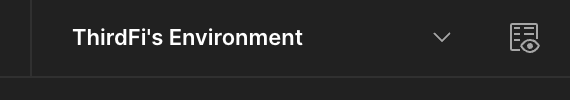
Please select ThirdFi's Environment as your environment.
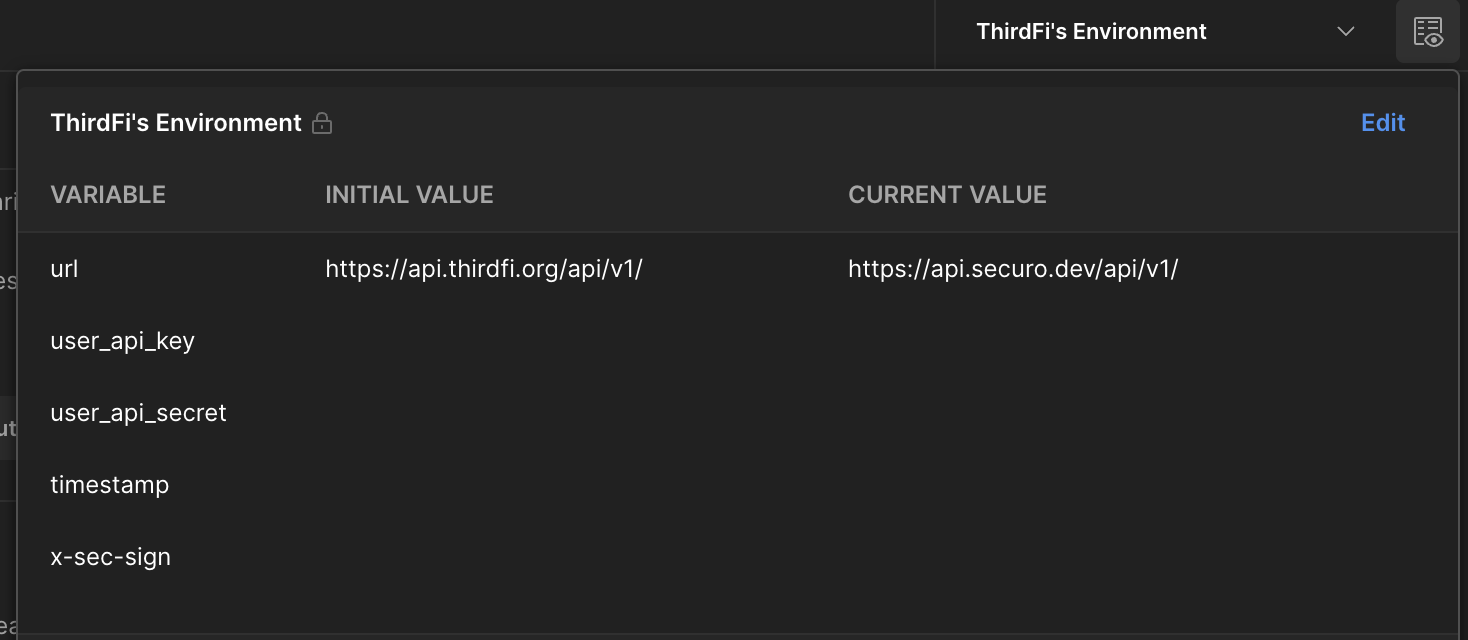
On the next screen, click the Environment Quick Look icon to edit the variables. Please fill in the user_api_key and user_api_secret which is able to get our Setting page on Dashboard .
Once you setup everything, you should be ready to start making requests now.
